
Now, let’s take a stroll through this digital metropolis to uncover the difference between 32 and 64-bit systems, akin to exploring two distinct neighborhoods. In one corner, we have the quaint yet reliable 32-bit district, where computers have been humming along for years, handling tasks with familiarity but limited capacity. Meanwhile, just across the digital divide lies the sprawling and dynamic 64-bit sector, boasting impressive capabilities and promising a future of boundless potential.
Imagine your computer as the heart of a bustling city, with bits as the smallest building blocks of its infrastructure.
difference between 32 and 64-bit
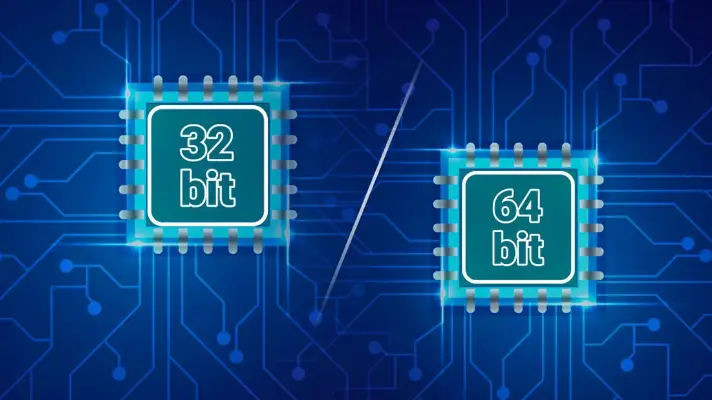
Let’s demystify the difference between 32 and 64-bit systems, making it easy for anyone to understand:
Step 1: Understand the Basics
Imagine your computer as a library, with bits as the smallest units of information, like individual books. A 32-bit system can handle up to 4 GB of RAM, while a 64-bit system can handle much more—up to a whopping 18 exabytes!
Step 2: Compatibility Check
Before diving into the tech talk, let’s see which system you’re currently using. On Windows, go to Settings > System > About. On Mac, click the Apple icon > About This Mac. Look for “System type” or “Processor” to determine if it’s 32-bit or 64-bit.
Step 3: Performance Boost
64-bit systems offer significant performance advantages over their 32-bit counterparts. They can run more demanding applications and handle larger datasets with ease, making multitasking smoother and faster.
Step 4: Software Compatibility
Most modern software is designed to run on both 32-bit and 64-bit systems. However, older applications may only be compatible with one or the other. Check with the software developer or website to ensure compatibility before installing.
Step 5: Memory Management
One of the key differences lies in memory management. A 32-bit system can only address up to 4 GB of RAM, limiting its ability to handle memory-intensive tasks. In contrast, a 64-bit system can access far more RAM, allowing for better multitasking and smoother performance.
Step 6: Future-Proofing
As technology advances, more applications and games are optimized for 64-bit systems. By difference between 32 and 64-bit, you’re future-proofing your computer and ensuring compatibility with the latest software and hardware developments.
Read more: Download Zefix Program
Step 7: Making the Switch

If you’re currently using a 32-bit system and considering an upgrade, check if your hardware supports 64-bit architecture. Most modern computers do, but it’s always good to double-check. Then, backup your important files and follow the manufacturer’s instructions for upgrading your operating system.
Understanding the difference systems empowers you to make informed decisions about your computer setup. Whether you’re a casual user or a tech enthusiast, knowing the ins and outs of these systems will help you optimize your computing experience.
In conclusion, the disparity difference between 32 and 64-bit systems is not merely a matter of numerical distinction but a reflection of the ever-evolving landscape of technology. While the 32-bit neighborhood may evoke a sense of familiarity and nostalgia, the 64-bit domain offers a tantalizing glimpse into the future, with its vast resources and boundless potential.




